問題:
利用selenium模組的 webdriver來進行爬蟲,但webdriver在heroku上面不支援,必須要靠buildpack來幫忙處理,主要問題是使用網路上爬文來的資料說xvfb-google-chrome這個buildpack在heroku-16 stack並不相容
解決
所以要解決的話有兩個辦法,一個是把現在的stack 轉為 heroku-14 stack,另外一個是再找其他的buildpack,我就使用轉為heroku-14 stack這個方法,因為最近再寫的linebot想進行些更進階的爬蟲,必須要動態抓取網頁程式碼,所以就不得以要用到selenium模組的 webdriver方法來幫忙,其實我是想要爬GOOGLE圖片搜尋時,抓到圖片的實際位置而且網址最後一個是以.jpg結尾,來幫我完成一些事情,下面是我片段的程式碼,這次也搞了一個多禮拜才解決,但也越來越熟悉了。
import json
from selenium import webdriver
def get_image_link(search_query):
img_urls = []
chrome_options = webdriver.ChromeOptions()
chrome_options.binary_location = os.getenv('GOOGLE_CHROME_BIN',None)
chrome_options.add_argument('--disable-gpu')
chrome_options.add_argument('--no-sandbox')
driver = webdriver.Chrome(chrome_options=chrome_options,executable_path=os.getenv('CHROMEDRIVER_PATH',None))
# driver = webdriver.Chrome(executable_path='/app/.chromedriver/bin/chromedriver')
t = search_query[:-4]+'餐點價格'
url = 'https://www.google.com/search?q=' + t
driver.get(url)
imges = driver.find_elements_by_xpath('//div[contains(@class,"rg_meta notranslate")]')
count = 0
for img in imges:
img_url = json.loads(img.get_attribute('innerHTML'))["ou"]
print(str(count)+'--->'+str(img_url))
if img_url.startswith('https') == False:
continue
img_urls.append(img_url)
if count > 1:
break
count = count + 1
driver.quit()
return img_urls
結果圖:
我只要打餐廳名稱加上menu後,我的linebot自動會幫我爬蟲抓到圖片,並且回傳給end-user,個人覺得還蠻喜歡,因為常常想到要吃什麼還要開啟網頁google查菜單,而我這linebot只要打下幾個字就可以抓到傳給你看看最新的菜單,但有時候還是會有錯誤,持續修改~


參考:
1.heroku的webdriver 使用說明
https://devcenter.heroku.com/articles/heroku-ci#known-issues
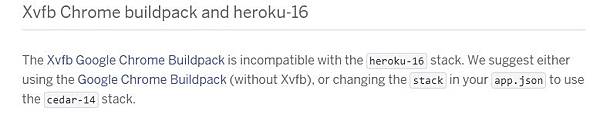
2.heroku的轉換webdriver 使用說明
https://devcenter.heroku.com/articles/cedar-14-stack
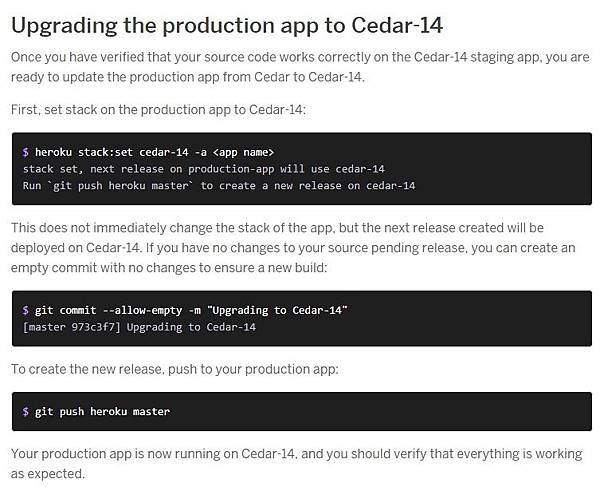
3.需要架在heroku上面的buildpack和變數設定
需要加入的兩個buildpack分別是如下兩個:
1.https://github.com/heroku/heroku-buildpack-chromedriver
2.https://github.com/heroku/heroku-buildpack-xvfb-google-chrome
需要加入的環境變數為如下兩個:
1.CHROMEDRIVER_PATH
/app/.chromedriver/bin/chromedriver
2.GOOGLE_CHROME_BIN
/app/.apt/usr/bin/google-chrome
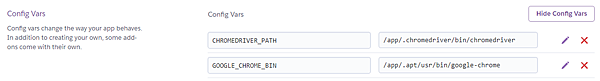
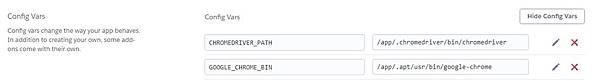

4.
最後還需要再requirement.txt檔加上selenium==3.8.0,這邊搞了我很久,一開始沒打上版本,會很不穩定常常崩潰,爬文爬到說一定要指定selenium==3.8.0,因為這個版本的selenium是最穩定的樣子
https://github.com/haruspring-jokt/tenkibot/issues/4
這位熱心的日本網友講的
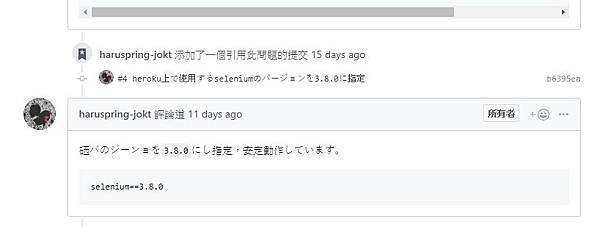
5.
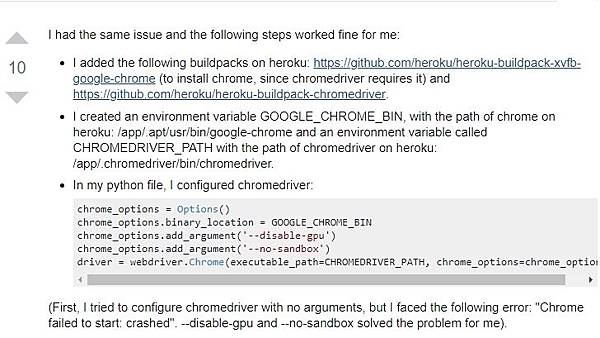
https://stackoverflow.com/questions/41059144/running-chromedriver-with-python-selenium-on-heroku
(感謝觀看)



 留言列表
留言列表


